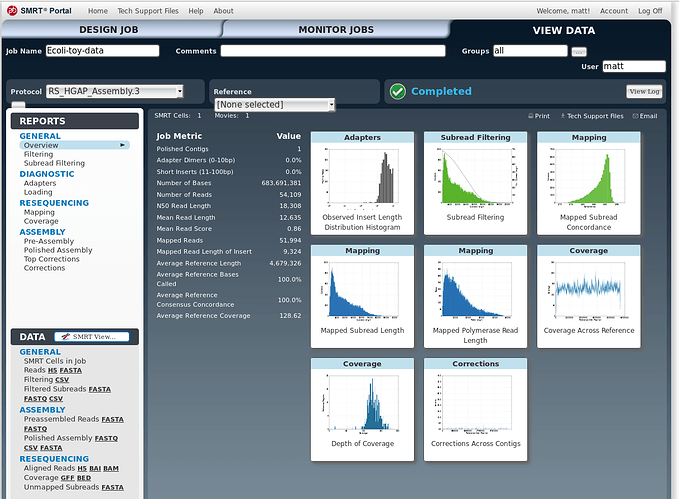I’m trying to get access to SMRTportal but it says i need the details approved. Could you tell me who i need to ask to get it approved?
Thanks, Donna
Hi Donna - Please create a SMRTPortal account for the user
administrator
with a secure password.
You can then log into SMRTPortal with these credentials and approve your technician account and upgrade its permissions in the “Manage Users” tab.
Thank you.
Is there a guide about how to load data in, specifically how to upload data to use from an external hard drive?
Thanks,
Donna
Thanks! That’s great.
I tested this with example data (>100x bacterial genome sequencing from a single SMRT cell) from PacBio on a climb.user sized instance and it completed overnight. You’ll probably want the bigger instance (climb.group) if you have any more data than this!
Is there a tutorial available for uploading from an external hard drive?
Cheers,
Donna
Hi Donna,
You can transfer your files from your hard drive to your instance using an SCP ciient. WinSCP is a popular suggestion for Windows users, and FileZilla for MacOS/Linux. There are lots of guides on the specifics, but generally, the only stumbling blocks are realising that the “host address” is the IP address of your instance, and the username will be “ubuntu” if you are using GVL.
When you’ve transferred your files to your instance and setup SMRTPortal as per the link above, you will need to move your files into a directory that can be read/written by the smrtanalysis user. You can accomplish this by using mv:
sudo mv /home/ubuntu/pacbio_sequencing_files /mnt/galaxy/home/smrtanalysis
Then making sure to change the ownership of these files using chown:
sudo chown -R smrtanalysis:smrtanalysis /mnt/galaxy/home/smrtanalysis
You should then be able to continue the above tutorial from part 3b.
Thank you.
I’ve been having an issue installing smrtportal, i clicked on install and it circles for a bit then goes back to the intall option, it’s showing on the front page but there’s a red cross next to it. Have i missed something in the installation process?
Cheers,
Donna
It’s working now, after a restart
Glad you got this sorted - thanks for reporting back!
Sorry, more questions.
All of this worked ok, i created a new volume for my data and uploaded it all there and then went through the same process you recommended for directing galaxy at the larger volume (which worked perfectly, thanks!) - directing smrtanalysis to the newly created larger volume, changing ownership etc., but is there anything else i need to redirect for the smrt stuff? I was able to find my files and set an analysis going in the smrt portal but now cloudman is saying i am running out of disk space on the original volume, and i can’t see what’s being added there instead of the larger volume.
Thanks.
No worries - here to help!
SMRTPortal and Galaxy don’t keep data in the same place, so you’ll need to add another volume for SMRTPortal to save your root disk from filling up.
If you mount a new volume in /mnt/galaxy/home/smrtanalysis and transfer your PacBio reads to it, this should prevent Cloudman from complaining. Remember to chown -R smrtanalysis:smrtanalysis /mnt/galaxy/home/smrtanalysis after mounting the new volume, so that it will be r+w by the smrtanalysis user.