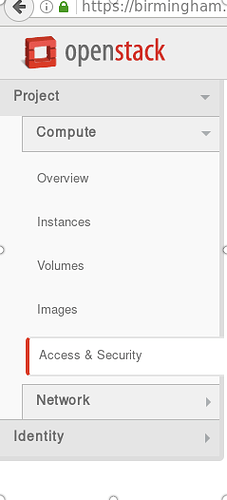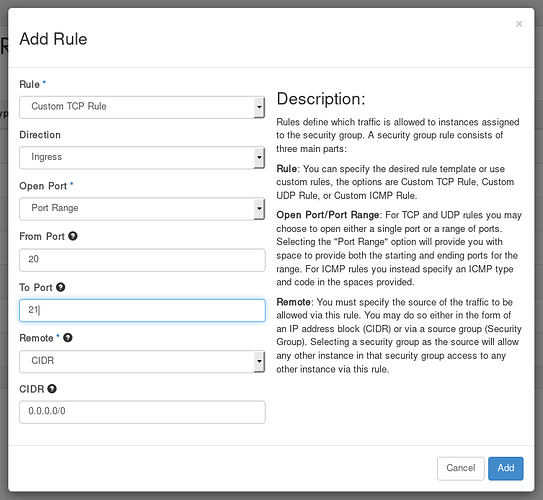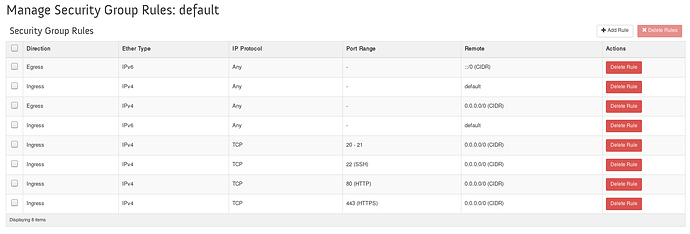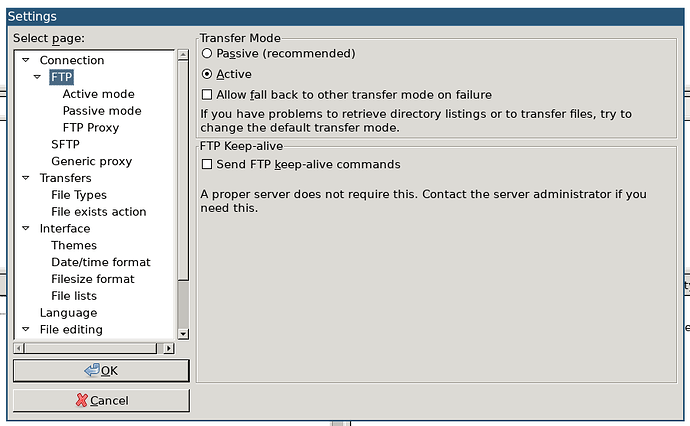I have tried many times to load my data into galaxy using a ftp server and the IP of my instance without success. Please can somebody help? Thanks
Instructions for this are here: Correct directory for files I'm ftp'ing for galaxy?
Could you tell me which step is failing?
the connection with galaxy server failed
Please PM me the IP address of the instance you are trying to send files to.
Did you manage to sign up as a Galaxy admin and create a Galaxy account?
the IP is http://147.188.173.243
I have created a galaxy account, but I dont know how to sign up as a Galaxy admin. Iam using Windows
Please complete all of the steps in the link from my previous post, then afterwards take the following steps:
Sign into the “Advanced Interface (Horizon)” and select “Access and Security”
Then click “Manage Rules” under the default security group
Click “Add Rule”, enter the following, then click Add
Your rules should now look like this:
Now set your FTP/SCP client to use active FTP connections (FileZilla example here, but should be relatively simple with other clients)
Then access the Galaxy FTP server using your instance IP address and the Galaxy user and password you created earlier
I have followed the instructions; It was working fine, and then galaxy stopped working. I launched a new instance to check, unfortunately, galaxy is also not working there.