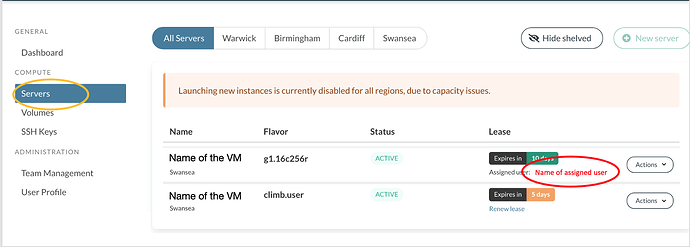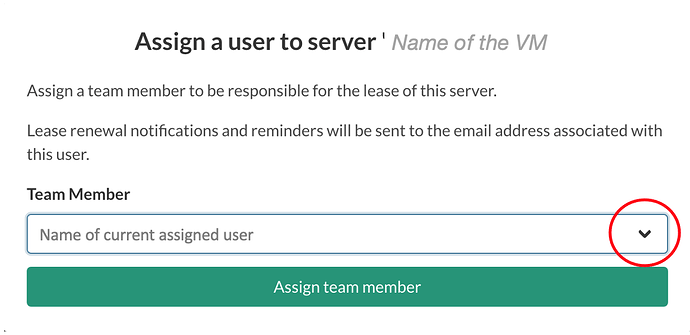While the group licence is the exclusive responsibility of the Primary User, the lease associated with every single Virtual Machine (VM) in the group can be renewed by any user in the team. To do so, the primary user can name an “assigned user” for each VM in their group. The assigned user will be responsible for renewing the lease every two weeks.
After logging into your Bryn account, click on “Servers” (circled in yellow in the image here below). Then, click on the name of the assigned user (circled in red) - the name you can see there is the current “assigned user”.
You’ll see something like:
Click on the drop-down menu (circled in red in the image here above) and select the new “assigned team member”, then click on the green button “Assign team member” to confirm your choice.