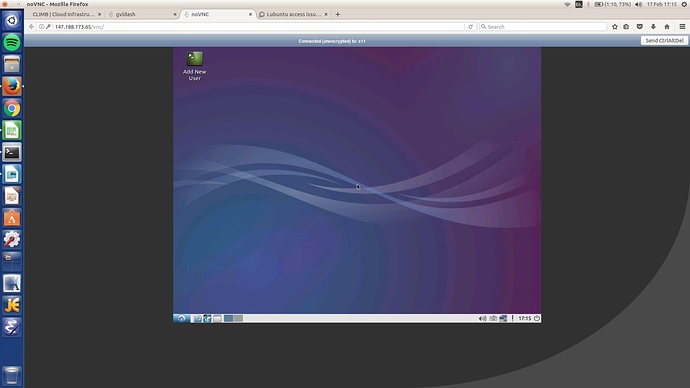I am attempting to access my Lubuntu VM hosted at Birmingham but the page is unresponsive. I am able to type in the password and gain access to the environment but I am then faced with a non responsive page. I have used this service previously so not sure what has occurred between than and now.
Many thanks in advance for any help,
Anthony
Hi Anthony - it looks like your instance (Anthony) has been shutdown since we powered everyone’s VMs down for the datacentre shutdown in December.
We’ve restarted it for you, so hopefully you should be able to use VNC and the Lubuntu desktop again now.
You can check the status of your VMs using https://bryn.climb.ac.uk.
I shut down the instance as i was unable to use it, I still have no usability of the environment
Could you PM me a screenshot of the page you see when you go to [your instance ip]/vnc please?
As you can see there is no error message, but what the screenshot doesn’t capture is two cursors on the screen
So the problem is that you can’t get mouse focus into VNC?
Do you see the same behavior with a different browser?
I assume the keyboard works fine as you’ve managed to login?
Could you also try clicking the “Connected …” banner at the top of the page and seeing if that brings mouse focus to the window?
I have tried in firefox and chrome and the issue is the same with both browsers.
If i click the connected banner nothing changes.
I will try on another computer and see if it is my machine that is playing up!
Did you manage to solve this in the end?
I’ve seen some weirdness with touchscreens and VNC in the past, so if the machine you were trying to use had one, try one without!
It appears that the touch screen on my laptop is the issue, using a non touchscreen computer has given me access to the environment. This is a little odd as i was using CLIMB on my touch screen computer previously.
Thanks for your help with this issue.
Glad we’re getting to the bottom of this.
As I understand it, Firefox is potentially less prone to this than Chrome (it depends on the order in which peripherals are detected by the browser), but it appears that this didn’t solve the problem for you.
I’ll have a look around to see if I can find a solution for you, but I don’t have a system to test, so please bear with me.
afternoon Matt,
I having a bit of a mare when it comes to logging on to lubuntu once again. I have now confussed myself so much i am no longer sure which password i need to enter for the . Is this the password that i use to log into CLIMB?
Thanks,
Anthony
Hi Anthony - you need to use the password that you assigned to the instance when you launched it.
Hopefully this is different to the password that you use to sign into https://bryn.climb.ac.uk!